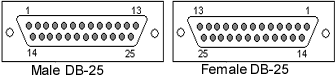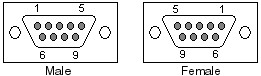How to build your own C100 MCP serial cable:
Most Terminals or PCs have a built in DB-9 Male or DB-25 Male plug. So you need the Female counterpart connector to plug in your MCP cable without additional adapters.
As told in my PDF instruction file, you should go on a DB9-Female connector, not a DB25-Male one. So you need no additional adapters.
All DB9 and DB25 connetors whatever I had in my hand, has had numbers beside the pins. The mini DIN MD8 has not ! On the PDF file, you should print it out, is the pin layout with pin- numbers and names. These names are used in the same manner at all DBxx connectors. At the end of this page is my own soldered sample, to demonstrate, i got it running.
Look at all bold formated fields, ignore all others. To follow these numbers, it makes no difference, what type of connector you have.
You need to know the RS-232 wiring
RS232 standards are defined by EIA/TIA. RS232 is allmost identical to V.24 ( V.24 is better known in Europe/Germany). An RS232 interface has a female and male connector.
RS-232 on DB25 (RS-232C) Connector Pin number:
| Pin No. | Name | Notes/Description |
| 1 | - | Protective/shielded ground |
| 2 | TD | Transmit Data (a.k.a TxD, Tx) |
| 3 | RD | Receive Data (a.k.a RxD, Rx) |
| 4 | RTS | Request To Send |
| 5 | CTS | Clear To Send |
| 6 | DSR | Data Set Ready |
| 7 | SGND | Signal Ground |
| 8 | CD | |
| ignore from 9 to 19 | ||
| 19 | SRTS | |
| 20 | DTR | Data Terminal Ready |
| ignore the rest |
RS232 on DB9 (EIA/TIA 574) Connector Pin number:
| Pin No. | Name | Notes/Description |
| 1 | DCD | |
| 2 | RD | Receive Data (a.k.a RxD, Rx) |
| 3 | TD | Transmit Data (a.k.a TxD, Tx) |
| 4 | DTR | Data Terminal Ready |
| 5 | SGND | Ground |
| ignore the rest |
If you have to go from 25 pin to 9 pin,
here is the RS232 DB9 to DB25 Pinout
| DB9 | Signal | DB25 |
| 1 | DCD | 8 |
| 2 | RD | 3 |
| 3 | TD | 2 |
| 4 | DTR | 20 |
| 5 | SGND | 7 |
| 6 | DSR | 6 |
| 7 | RTS | 4 |
| 8 | CTS | 5 |
| 9 | RI | 22 |
View my changed instructions in this PDF file :
This is, what the Bay Networks PDF Manual tells you to do. However, I did it and it did work with 2 additional adaptors and a gender changer using my DB9 plug from my notebook. These additional adaptors to make it a DB9 are really crazy. Better to avoid that and initially start your cable with a DB9.
my MD8-Male
with 5 cables
If you look carefully to the pins of the MD8, you can see, that in the middle row, the distance of the pins is asymetric. This is important to see, to clearly identify the pin 8.
Please look to the next filed below, there is a link to a MAC serial cable looking very similar to the obove one. I dont know the wiring insde the MD8 of the MAC cable, but it cannot be a secret.
If you have a hint, where to look, i will place it here too.
Dec. 2004 - Here is a suggestion from Paul :
Gert,
Just a quick line to let you know that I have control over the switch. I would mention some of the things that came up. There is a slight problem in the doc's.
1. The Tx pin on the MD8 should connect to the Rx pin on the DB9
2. The Rx pin on the MD8 should connect to the Tx pin on the DB9.
I also found this site: - Password Recovery for Centillion/Switches
home.wi.rr.com/dsandy/centillion_pw.htm
Thanks again for your time and assistance.
MD8-Male
I found the MD8-Male in the German mailorder catalog from www.reichelt.de , but its fully German. You will have such a company in your land too.
May be, I found a solution ready for work. It seems to bee a "MAC-V.24- ADAPTERKABEL MD8/DB9" ------- here i found MAC cables with MD8 Male to DB25